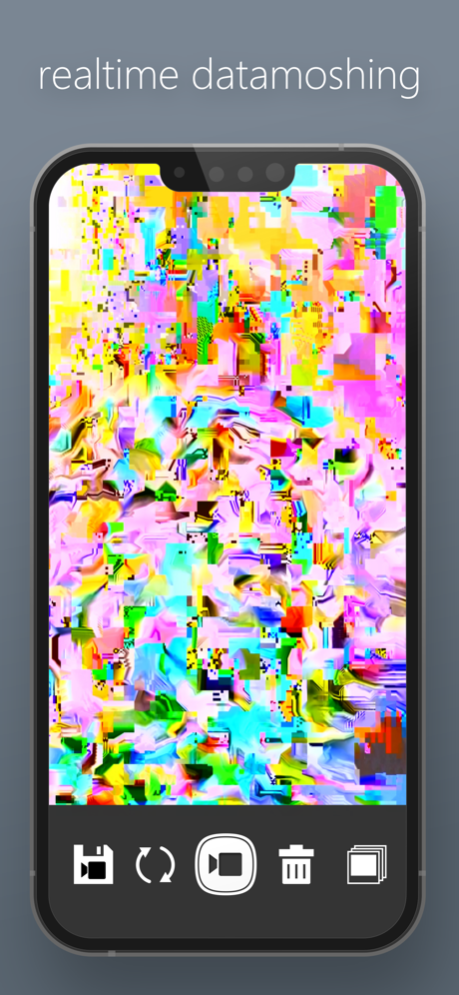MoshUp1.401
Publisher Description
With Moshup you can do live datamoshing on your iPhone or iPad. Capture a short clip and then film something different. The first recording will stick to the second recording and will be transformed by its motion. You can create some interesting mapping effects. The app was mainly used on the viral TikTok datamoshing videos over the last two years.
You can also repeat Frames in order or randomly.
Save the result as image or video. While data moshing you can now fade back to a clean camera input. It's now also possible to watch a preview to decide if you want to save or continue with your video recording.
Full Version Features:
- import videos or pictures from your gallery
- videos can be imported in reverse
- step back if you want to repeat the last capture
- loop back to the first frame
- different mirror and color modes
- sound can be recorded
- reverse the final videos in the gallery
- mix camera input with pictures, text and emojis
Have fun datamoshing :)
Terms of Use:
https://www.apple.com/legal/internet-services/itunes/dev/stdeula/Feb 18, 2025
Version 1.401
- camera stabilisation is set off after app restart because some users were confused that the frames come in delayed
- fixed crash when saving images to the phone gallery
- added support button to the instagram account in the settings and tutorial for bug reporting or some help
About MoshUp
The company that develops MoshUp is Johannes Pfahler. The latest version released by its developer is 1.401.
To install MoshUp on your iOS device, just click the green Continue To App button above to start the installation process. The app is listed on our website since 2025-02-18 and was downloaded 1,004 times. We have already checked if the download link is safe, however for your own protection we recommend that you scan the downloaded app with your antivirus. Your antivirus may detect the MoshUp as malware if the download link is broken.
How to install MoshUp on your iOS device:
- Click on the Continue To App button on our website. This will redirect you to the App Store.
- Once the MoshUp is shown in the iTunes listing of your iOS device, you can start its download and installation. Tap on the GET button to the right of the app to start downloading it.
- If you are not logged-in the iOS appstore app, you'll be prompted for your your Apple ID and/or password.
- After MoshUp is downloaded, you'll see an INSTALL button to the right. Tap on it to start the actual installation of the iOS app.
- Once installation is finished you can tap on the OPEN button to start it. Its icon will also be added to your device home screen.
Program Details
System requirements
Download information
Pricing
Version History
version 1.401
posted on 2025-02-18
Feb 18, 2025
Version 1.401
- camera stabilisation is set off after app restart because some users were confused that the frames come in delayed
- fixed crash when saving images to the phone gallery
- added support button to the instagram account in the settings and tutorial for bug reporting or some help
version 1.4
posted on 2024-09-17
Sep 17, 2024
Version 1.4
Huge Update:
+ you can now repeat frames in reverse when you have the experimental mode enabled
+ little Line on the left Side helps to see how many frames you repeat from the buffer
+ you can zoom in the preview window a bit
+ line preview is a bit smoother
Full Version
+ in experimental mode you can now record a clean video which can then be used like a normal imported video. It can also be reloaded later
+ Reloading a video or picture is now possible with a single icon instead of an extra button. Its a more compact approach
+ you can now datamosh two videos parallel together :)
+ videos can also be datamoshed together with the live camera input :)
+ small videos can be imported continues in a loop
+ add the possibility to mirror the camera input. So you can do interesting datamoshings with mirrors
+ you can now do live datamoshing with images Text or Emojis combined with the camera input
+ added a small timer which can be displayed during recording
Since the whole app was rebuilt there can be some bugs left.
If you find one pls let me know :)
Enjoy datamoshing
version 1.3
posted on 2022-09-26
Sep 26, 2022
Version 1.3
+ When you repeat Frames on the first capture you can now directly fade back to the clean input.
- removed bug. When removing the last capture in the demo it didn't add time back to the time limit.
Full Version:
+ you can now rotate, scale, position and transform the camera and video input frame.
+ You can set the position of each edge with the help of a small magnifier rect.
+ this allows also to datamosh specific areas.
+ When you selected a specific rect the edges will be remembered to snap future frames on the same point.
+ datamoshing a smaller part of the frame has now cleaner edges.
- removed a bug. Crash could happen when you stopped the recording while importing a video.
version 1.22
posted on 2022-04-19
Apr 19, 2022 Version 1.22
+ the small timeline in the preview now shows when each capture starts
+ time info added in the preview view
Full Version:
+ added 16:9 and square format
+ you can cut the current video at any position and continue filming from there
version 1.21
posted on 2022-03-31
Mar 31, 2022 Version 1.21
+ added single frame repeat feature ( Full Version Feature)
version 1.2
posted on 2021-12-10
Dec 10, 2021 Version 1.2
+ you can now remove the last captured clip and try again
+ you can preview the current capture and can save or continue it
+ while recording you can now fade to a clean camera input without data moshing artifacts
+ app will keep the ongoing capture when external notifications appear or even when leaving the app. Before you had to restart when that happened
+ monthly subscription for the full version is now optional possible
+ additional experimental preview mode can be enabled in the settings
+ some appearance changes in the Settings the gallery and the InApp view
+ the full version is now stored differently. For people who bought the full version before they have to press the refresh button in the InApp view and it should work as before.
- had to disable Volume control while recording audio inside the app